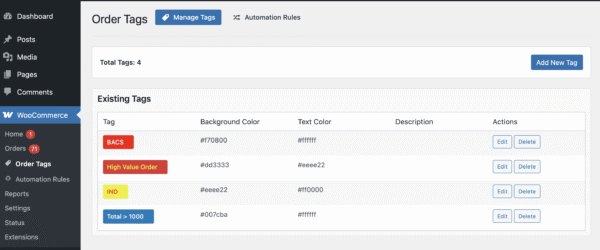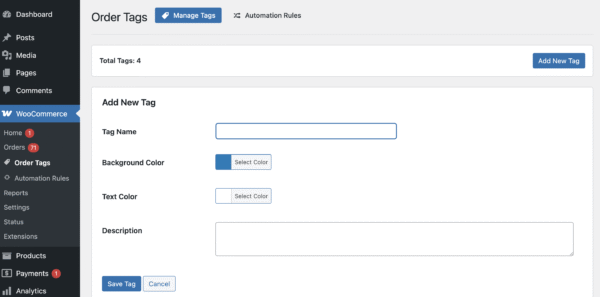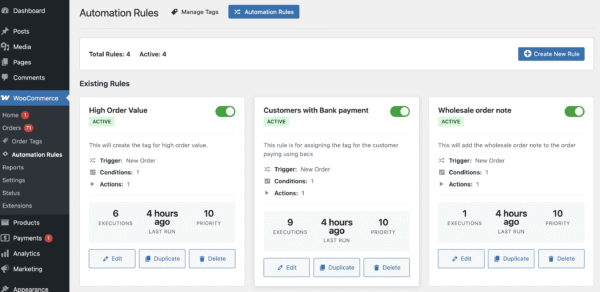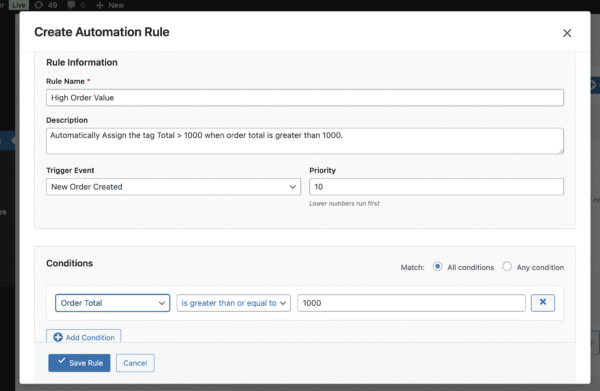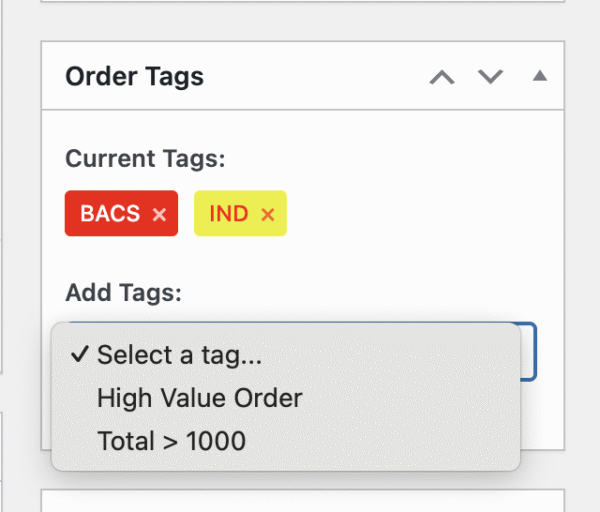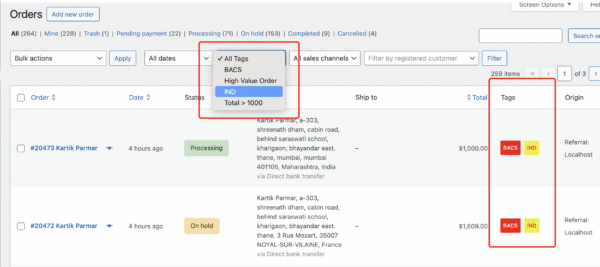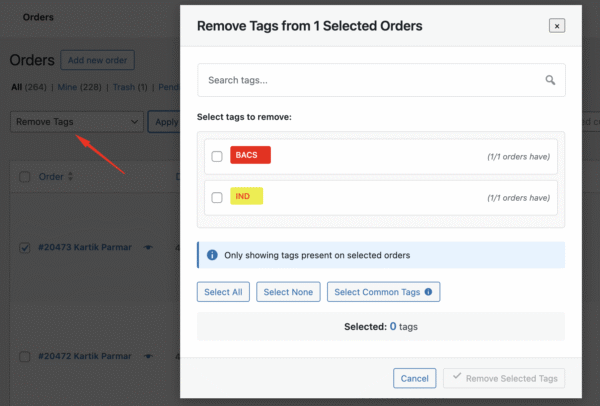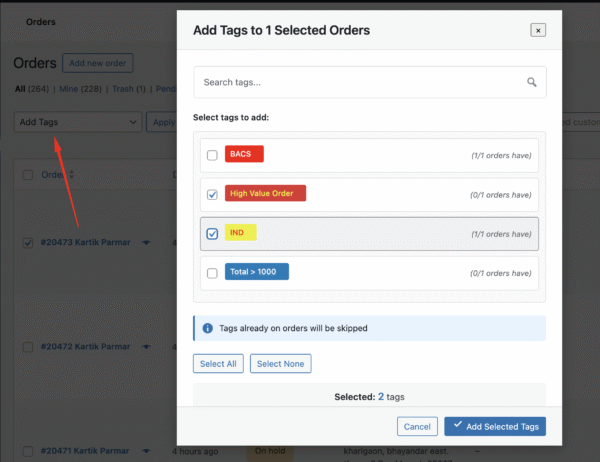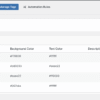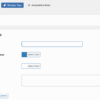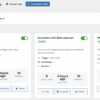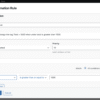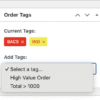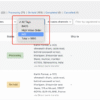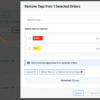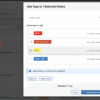Order Tags Manager for WooCommerce
$69.00
Order Tags Manager for WooCommerce plugin allows you to organize, automate, and manage WooCommerce orders with visual tags and smart automation rules.
Last Update Date: 20th Oct 2025
Version: 2.0.0
WordPress: 6.8
WooCommerce: 10.2.0
Description
Order Tags Manager for WooCommerce is a revolutionary plugin that transforms chaotic order management into a streamlined, visual, and automated system. Tag your orders, set up automation rules, and watch your productivity soar.
Unlike basic order management tools, Order Tags gives you:
✅ Visual Order Organization – Color-coded tags for instant order identification
✅ Powerful Automation Rules – Automatically tag orders based on 50+ conditions
✅ Bulk Operations – Easily add/remove tags to multiple orders in seconds, not hours
✅ Advanced Filtering – Find exactly what you need with tag-based search
✅ HPOS Compatible – Works flawlessly with WooCommerce’s High-Performance Order Storage
Key Features That Make Your Life Easier
🏷️ Unlimited Custom Tags
Create unlimited tags with custom names and colors. Organize orders by:
- Priority: VIP, Urgent, Rush Processing, Standard
- Customer Type: New Customer, Returning, Wholesale, International
- Fulfillment: Same Day, Express Shipping, Local Pickup, Dropship
- Campaign: Black Friday, Holiday Sale, Summer Promo, Email Campaign
- Status: Awaiting Parts, Quality Check, Gift Wrap, Custom Order
Visual, intuitive, and instantly recognizable.
🤖 Smart Automation Rules (Save 10+ Hours/Week)
Stop manually tagging orders. Set up rules once, automate forever.
Trigger Events:
- New Order Created
- Order Status Changed
- Payment Completed
- Any Event
50+ Condition Options:
- Order Total (>, <, =, >=, <=)
- Item Count
- Customer Type (New/Returning)
- Payment Method (PayPal, Stripe, COD, etc.)
- Shipping Method
- Product Category
- Billing Country
- Coupon Used
- And many more…
Powerful Actions:
- Add/Remove Tags
- Add Order Notes
- Send Custom Emails
Example Automation Rules:
IF Order Total > $500
THEN Add Tag “VIP Customer”
IF Customer Type = New + Order Total > $100
THEN Add Tags “New Customer”, “High Value”
IF Shipping Method = Express
THEN Add Tag “Priority Processing” + Send Email to Warehouse
IF Product Category = Electronics + Order Total > $1000
THEN Add Tag “High Value Electronics” + Add Note “Requires signature”
Set it once. Save hours every week.
⚡ Lightning-Fast Bulk Operations
Manage 10, 100, or 1000+ orders in seconds.
Bulk Actions Available:
- Add Tags to multiple orders simultaneously
- Remove Tags from selected orders
- Filter orders by tags
- Visual Tag Selection with smart checkboxes
- Progress Tracking for large operations
- Undo Function (60-second window to reverse changes)
Real-World Example: Select 247 Black Friday orders → Bulk Actions → Add Tags → Select “Holiday 2024”, “Gift Orders” → Apply → Done in 5 seconds ✅
🎨 Visual Order Management
See what matters at a glance.
- Color-coded tags displayed directly in the orders list
- Custom background colors for instant recognition
- Custom text colors for perfect readability
- Tag badges on order detail pages
- Mobile-responsive design for on-the-go management
Dark tags for urgent matters. Light tags for standard operations. Your store, your rules.
Frequently Asked Questions (FAQ)
🔧 Installation & Setup
Q: How long does setup take?
A: Installation takes 2 minutes. Create your first tags in 5 minutes. Set up automation rules in 10-15 minutes. Most stores are fully operational within 30 minutes.
Q: Do I need coding knowledge?
A: Absolutely not. Everything is point-and-click through the WordPress admin. No code required.
Q: Will it work with my theme?
A: Yes! Order Tags works with all WordPress themes and WooCommerce setups. Fully compatible with page builders.
Q: Is it compatible with HPOS?
A: 100% yes. We fully support WooCommerce’s High-Performance Order Storage from day one.
⚙️ Features & Functionality
Q: Can I create tags with custom colors?
A: Yes! Full control over background color and text color for perfect visibility.
Q: How many tags can I create?
A: You can create unlimited tags.
Q: Can automation rules be as complex as I need?
A: Yes! Combine multiple conditions with AND/OR logic. Stack multiple actions. No limits.
Q: Does it slow down my site?
A: No. Order Tags is lightweight and optimized. Zero impact on frontend speed. Minimal backend footprint.
Q: Can I undo bulk operations?
A: Yes! 60-second undo window for the bulk actions. Safety first.